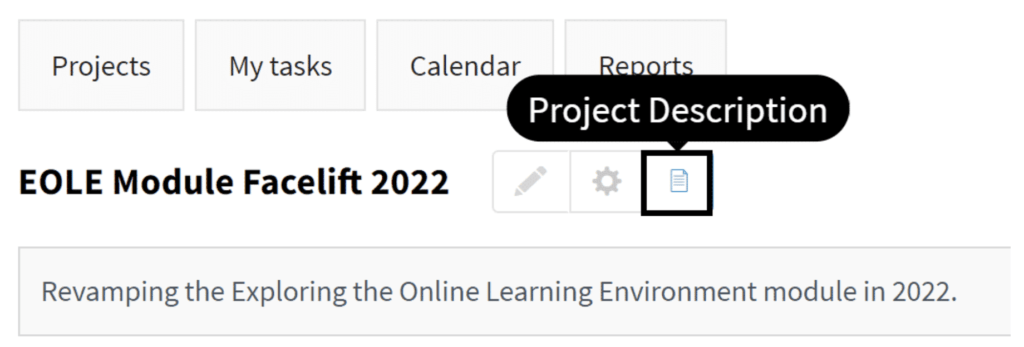To create a new project select “New Project” under the Projects tab.
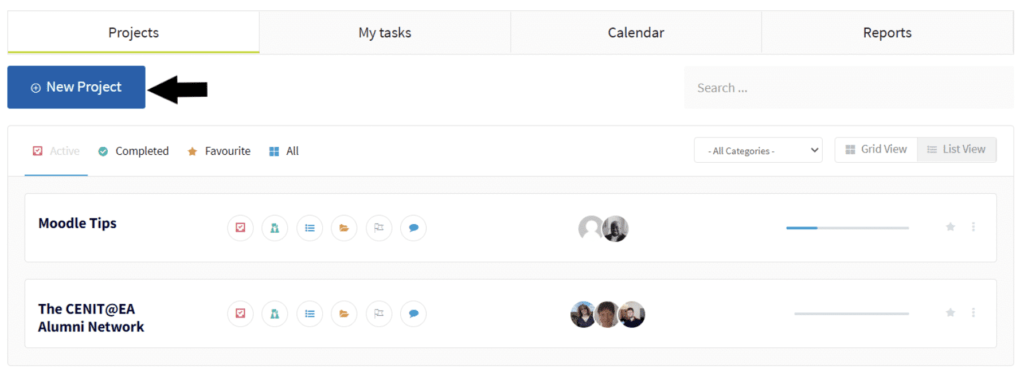
Fill in the details of the project you would like to create.
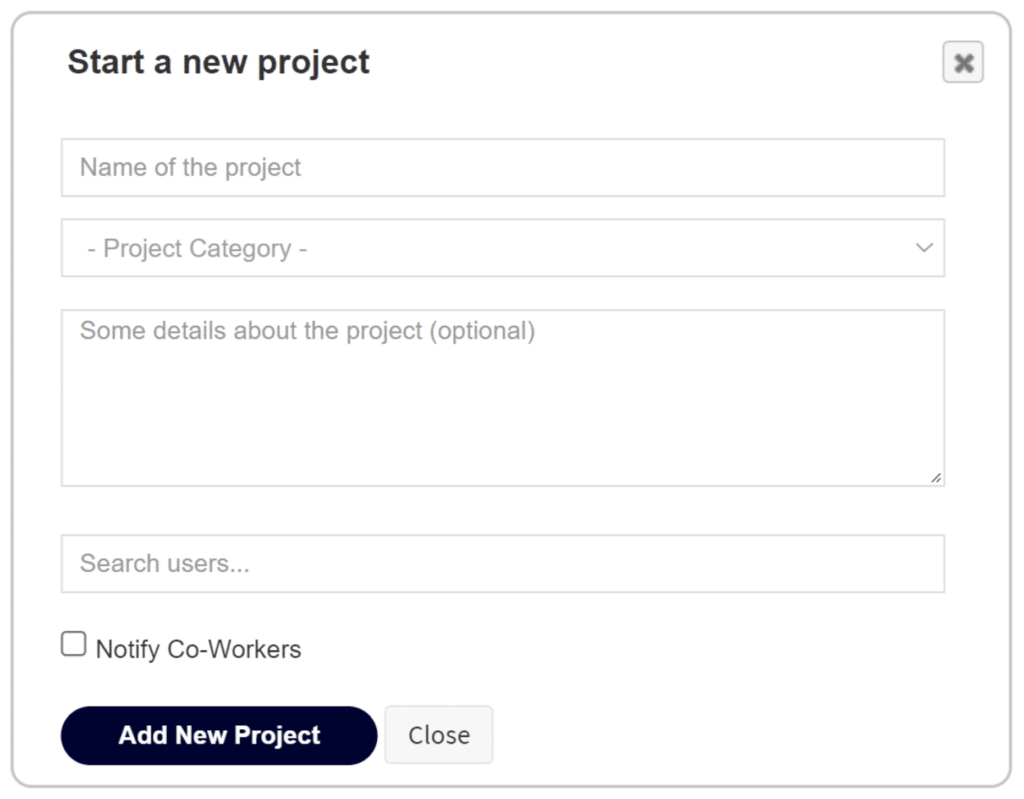
Notes: #
- When naming a project be as specific as possible as other users may have similar projects. Consider adding a year or team name to avoid confusion.
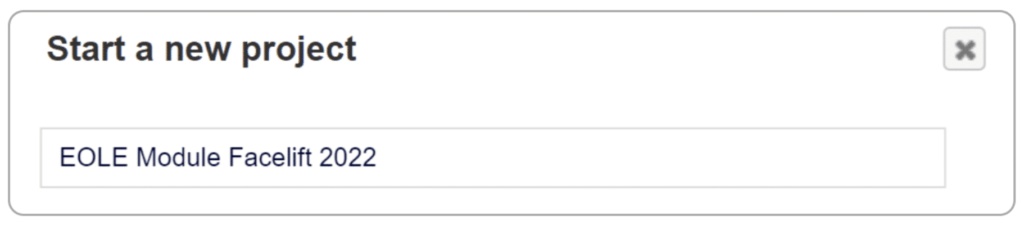
- The “Project Category” allows users to compartmentalize the project. Users should select a category that applies to the context of the project. Only one category can be selected for each project.
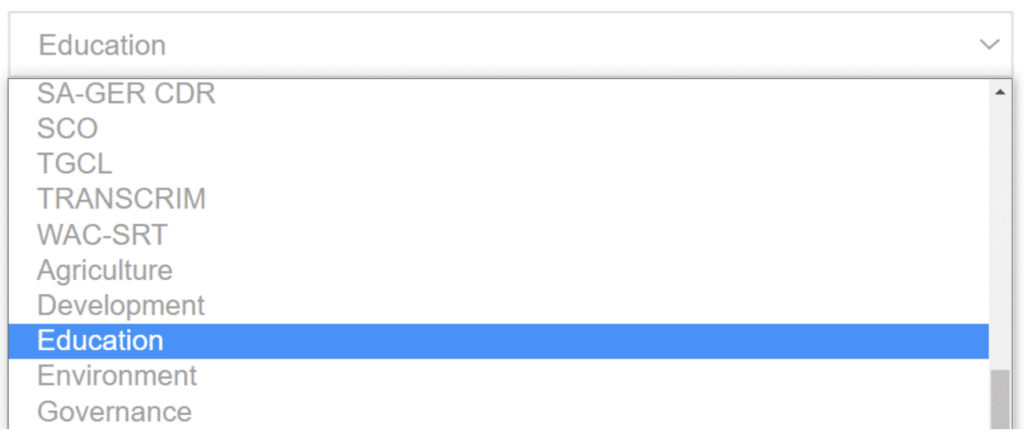
- Project details can be added to give co-workers, managers details regarding the project.
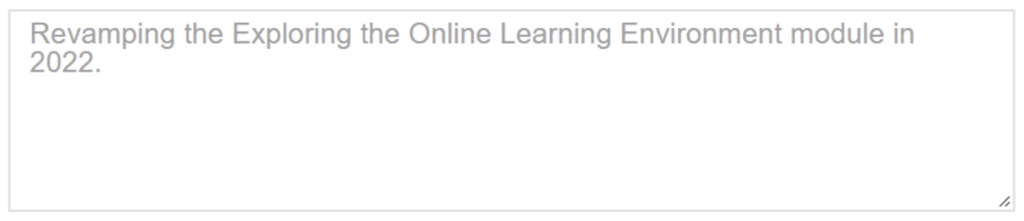
- Users who are part of a project can be added to the project. Their designation for the project can also be included in the project.
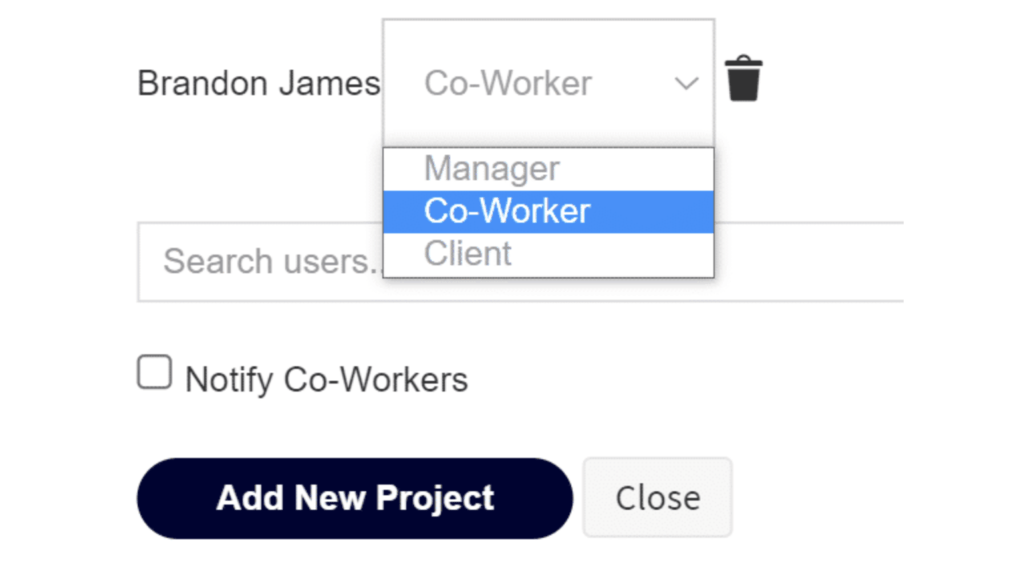
- Once a project has been added several tools will be available to track the details of the project. This includes the Task Lists, Discussions, Files and More.
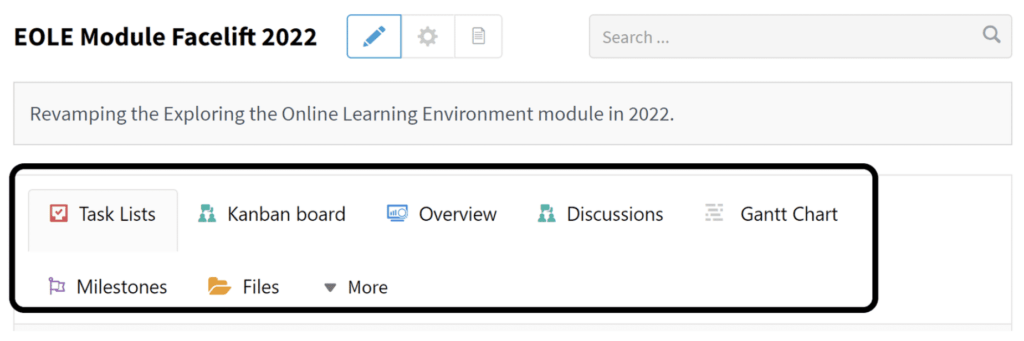
- The project details can still be changed by clicking on the pen icon. This allows the user to change the project name, category description and users.
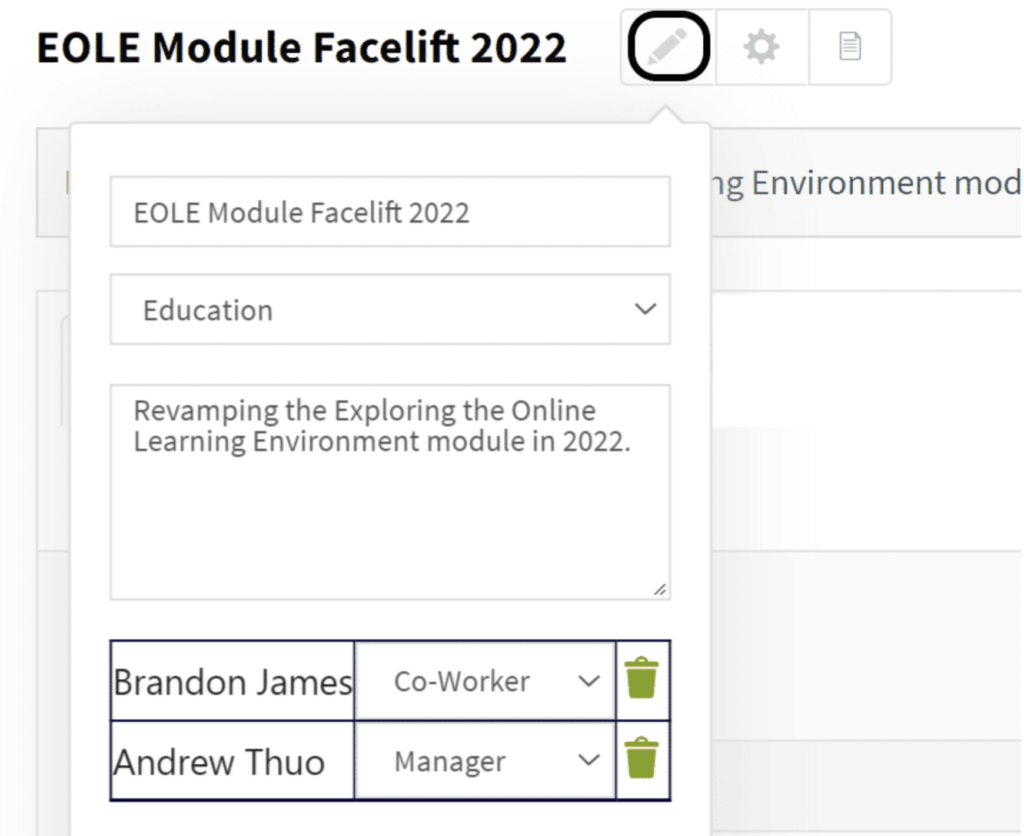
- The task can be marked “Complete” or deleted by clicking on cog wheel icon.
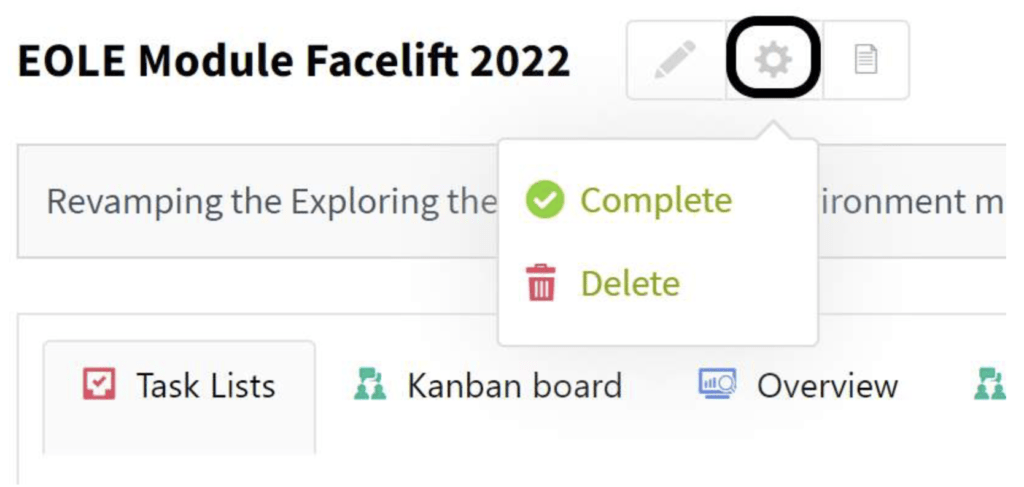
- Clicking on the note tab provides a user with a description of the Project.