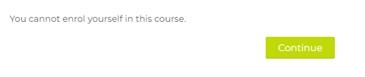After successful account registration (https://www.digiface.org/docs/register-an-account/) and login (https://www.digiface.org/docs/login/), the system is accessible.

We encourage all users to update their user profiles (https://www.digiface.org/docs/profile-information/). As a Member Admin on the platform, it is important for your profile to be 100% complete to set a good example for your fellow centre members.
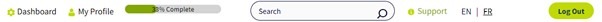
You can access the following features as a member admin of the platform:
General Site Functionality
- Viewing rights to all Centres of Excellence webpages. You will also be assigned editing rights to your specific centre pages (Centre, Contacts and Partners pages). These are accessible via the Dashboard (accessible via the top ribbon bar) under the Pages menu item.
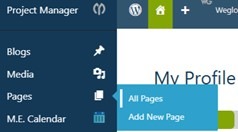
- Viewing rights to DIGI-FACE Handbook, FAQ’s and How-to Guides.

- Update your profile
- Search for members and view their public profile

- Ability to view all user accounts on the platform

- Ability to edit user accounts that are part of your centre only. If a user account is accessed that is not part of your centre, you will get a permission to edit error.

- Log a support call
- Change the language on the platform between English and French
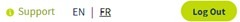
- User of my centre approval, rejection or correction request. Via the platform dashboard, you will have permission to decide whether a platform member who requested to be part of your centre, is approved, rejected or if you require a correction of a part of their profile information.
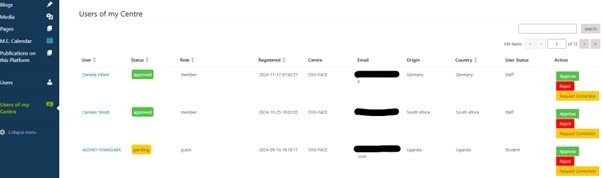
Media Library
- View or delete all media on the platform uploaded by your account
- Add new media to the library

Events
- Viewing existing events advertised

- Create new events and edit your existing events
- Take note that you can create a new event or edit your existing event and submit it for review only. System administrators must still release this event after a thorough quality check.
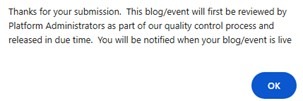
Blogs
- Viewing rights to existing blogs

- Creation of new blogs and editing of your existing blogs (https://www.digiface.org/docs/writing-a-blog-post/)
- Take note that you can create a new blog post or edit your existing blog post and submit it for review only. System administrators must still release this blog after a thorough quality check.
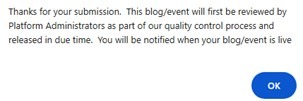
- Delete your blogs only (not any other author’s blog post)
- Rating of blog posts

- Comments can be posted on existing blog posts. However, the system administrators must approve this before public release.

- Ability to share existing blogs via Facebook, LinkedIn or X

Publications
- Searching, Viewing and Downloading of existing publications

- Uploading of new publications (https://www.digiface.org/docs/how-to-upload-a-publication/)
- Ability to delete and edit existing publications
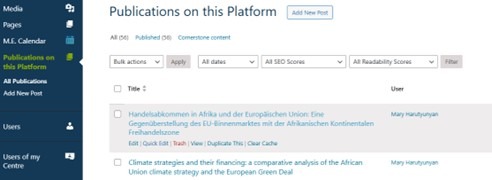
Projects
- View public projects only – no interaction is possible
- Create a new project and make use of all project functionality
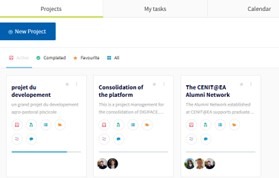
- Add existing platform users to your project and assign different roles (Manager, Co-Worker or Client)
Digital Classroom
- Apply for facilitated and self-paced learning modules via application forms
- View facilitators and prospectus

- Access Digital Classroom to view course availability only

- Participation in courses is not allowed until enrolled in a specific course