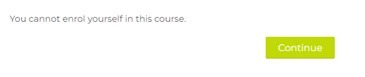After successful account registration (https://www.digiface.org/docs/register-an-account/) and login (https://www.digiface.org/docs/login/), the system is accessible.

We encourage all users to update their user profiles (https://www.digiface.org/docs/profile-information/). This updated profile is a key factor in determining whether your Centre administrator will accept your request to join and become a member.
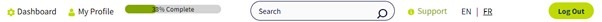
You can access the following features while your account is still in guest mode.
General Site Functionality
- Viewing rights to all Centres of Excellence webpages

- Viewing rights to DIGI-FACE Handbook, FAQ’s and How-to Guides.

- Update your profile
- Search for members and view their public profile

- Log a support call
- Change the language on the platform between English and French
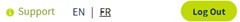
- Viewing existing events advertised

- Creation of new events not allowed
- No access to media library
Blogs
- Viewing rights to existing blogs

- Creation of new blogs not allowed
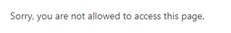
- Rating of blog posts

- Comments can be posted on existing blog posts. However, the system administrators must approve this before public release.

- Ability to share existing blogs via Facebook, LinkedIn or X

Publications
- Searching, Viewing and Downloading of existing publications

- Uploading of publications not allowed
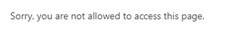
Projects
- View public projects only – no interaction is possible
- Create a new project and make use of all project functionality
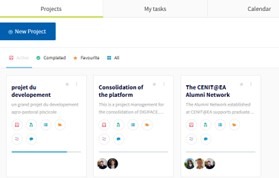
- Add existing platform users to your project and assign different roles (Manager, Co-Worker or Client)
Digital Classroom
- Apply for facilitated and self-paced learning modules via application forms
- View facilitators and prospectus

- Access Digital Classroom to view course availability only

- Participation in courses is not allowed until enrolled in a specific course