To start, use your preferred browser (Chrome, Safari, Edge, etc.) to visit the DIGI-FACE homepage at digiface.org.
At the top right corner of the screen, you’ll notice a button offering the choice to Log in or Register.
Click on this button to access the User Account page, where you’ll be able to log in.
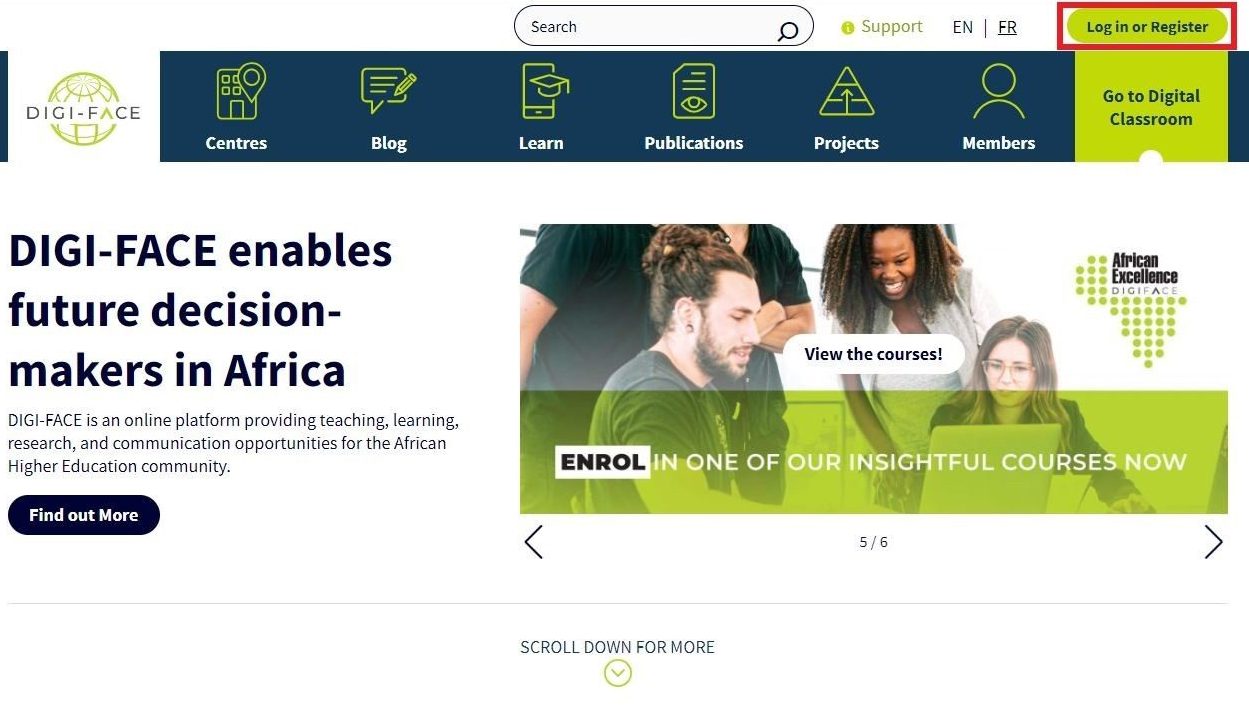
Simply enter the Username you selected during registration, along with the unique Password you created. Then, click on Log in to proceed.
If you’ve forgotten your password, please click on Forgot Password and follow the prompts provided.
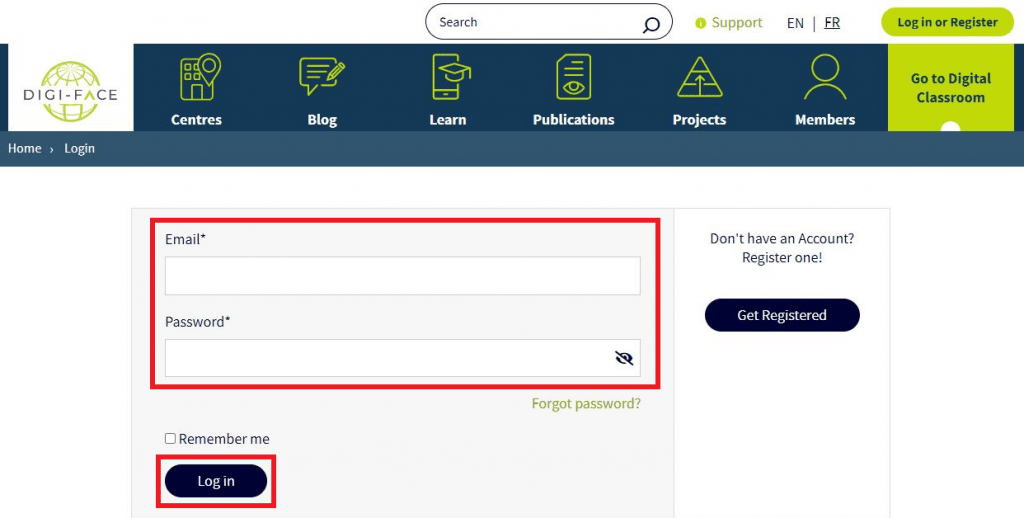
If you tick the Remember me box the system will automatically save your Username for any future login attempts.
Once successfully logged in you will notice a change to the top navigation bar. The button in the top right hand corner will now show you a Log Out button.