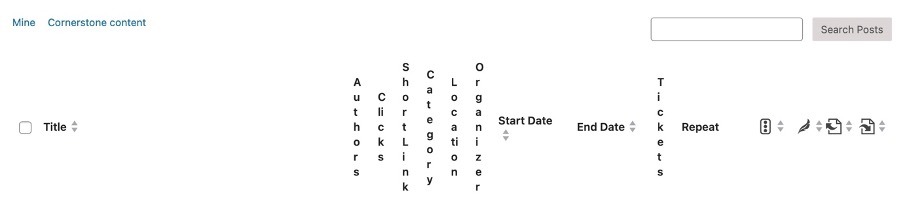Login and select Dashboard next to the gear icon in the top left-hand corner of your screen.
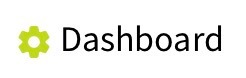
This will take you back to the My Profile screen where you can update or amend your information.
Look for M.E. Calendar in the sidebar menu on the left-hand side of the screen.

If you hover over M.E. Calendar, you will see 3 options appear: M.E. Calendar, All Events and Add Event.
By choosing All Events you will see all events that have been created by you. The events can be sorted by different categories and with the search bar, you can search for events by entering a key word.